
Template name : LightBright
Template features : 2 Columns, Right Sidebar, Elegant, Fixed Width, Personal, Black Background, Top Navigation Menu, Page Navigation Widget, Social Bookmarking Bar.
Release date : June 2012
Author : www.soratemplates.com
Designer : www.elegantthemes.com
Basic Instructions : How to install a Blogger Template
Configure Post Date:
Log in to Blogger Dashboard --> Settings --> Format and change this: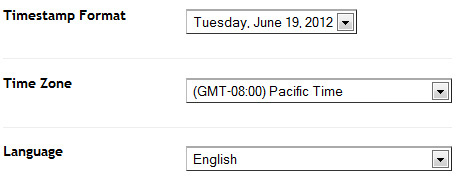
If you don't do this, it will display "UNDEFINED".
Configure Dropdown Menu:
Login to blogger dashboard --> layout --> Edit HTML. Now scroll down to where you see the codes below:<ul class='nav superfish clearfix'>
<li><a href='#'>Home</a></li>
<li><a href='#'>About</a>
<ul class='children'>
<li><a href='#'>Contact Us</a></li>
..........
Configure Page Navigation Widget:
search for:var posts=3, // Number of posts in each page
num=3, // Number of buttons will display
EmoticonEmoticon